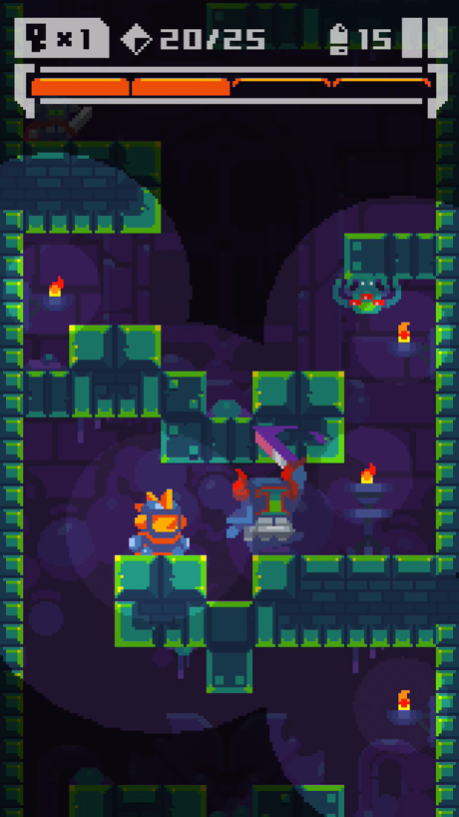Tower Fortress 1.2
Continue to app
Free Version
Publisher Description
A mysterious tower has risen! It emits plumes of noxious green smoke from
its summit making people sick. Strange creatures infest the tower but if
nobody tries to ascend it we will all be doomed!
Are you that hero?.....
Features:
-Randomised for replay. Every run is different!
-Evolve your abilities and skill to progress ever further up the tower!
-4 Themed zones to ascend!
-Unique hazards and monsters to each zone!
-4 Epic End Zone Boss Fights!
-Loads of Gun Types including, Laser, T Gun, Bubble Gun and Shotgun!
-25 Suits to unlock each with unique abilities that affect play.
-Upgrade yourself at the end of each level with 20 upgrade abilities!
-Important information-
This game contains third party advertising and cross promotion for other nitrome games, both which can be removed via a one time In App Purchase.
Feb 14, 2018
Version 1.2
This app has been updated by Apple to display the Apple Watch app icon.
Tower Fortress is back with lots of new content:
- New modes: Daily Tower and Hard Mode
- New themes: Monochromatic and Retro Handheld Display
- 5 new suits
- Bug fixes and minor improvements
Thank you to all the fans who have supported us!
About Tower Fortress
Tower Fortress is a free app for iOS published in the Action list of apps, part of Games & Entertainment.
The company that develops Tower Fortress is Nitrome. The latest version released by its developer is 1.2.
To install Tower Fortress on your iOS device, just click the green Continue To App button above to start the installation process. The app is listed on our website since 2018-02-14 and was downloaded 1 times. We have already checked if the download link is safe, however for your own protection we recommend that you scan the downloaded app with your antivirus. Your antivirus may detect the Tower Fortress as malware if the download link is broken.
How to install Tower Fortress on your iOS device:
- Click on the Continue To App button on our website. This will redirect you to the App Store.
- Once the Tower Fortress is shown in the iTunes listing of your iOS device, you can start its download and installation. Tap on the GET button to the right of the app to start downloading it.
- If you are not logged-in the iOS appstore app, you'll be prompted for your your Apple ID and/or password.
- After Tower Fortress is downloaded, you'll see an INSTALL button to the right. Tap on it to start the actual installation of the iOS app.
- Once installation is finished you can tap on the OPEN button to start it. Its icon will also be added to your device home screen.